No more hassles of travelling to
attend a training session!
Virtual Training and Conference Solution!
Get the convenience of attending a training anytime anywhere!
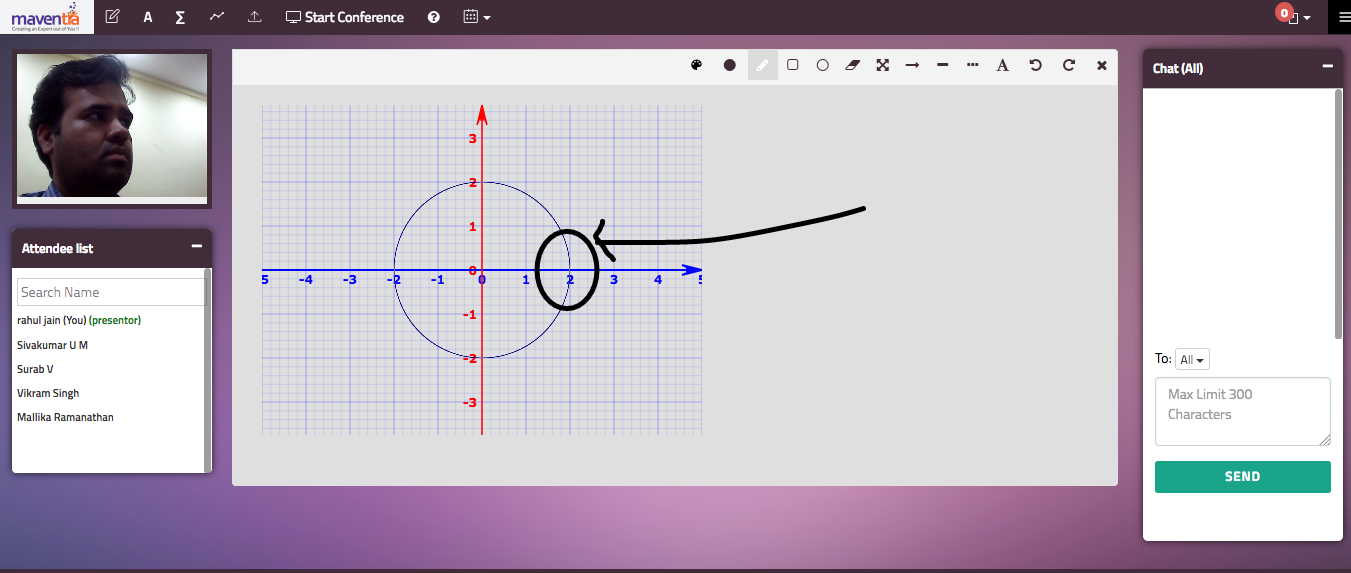
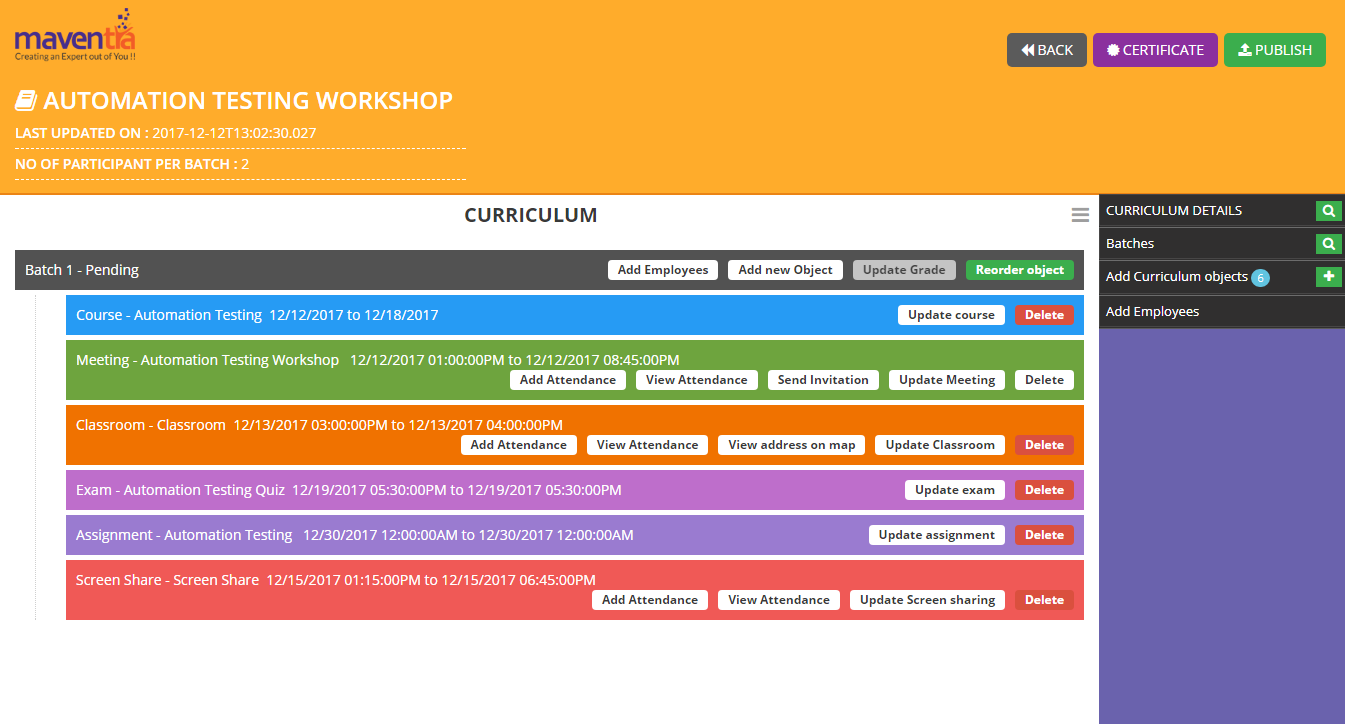
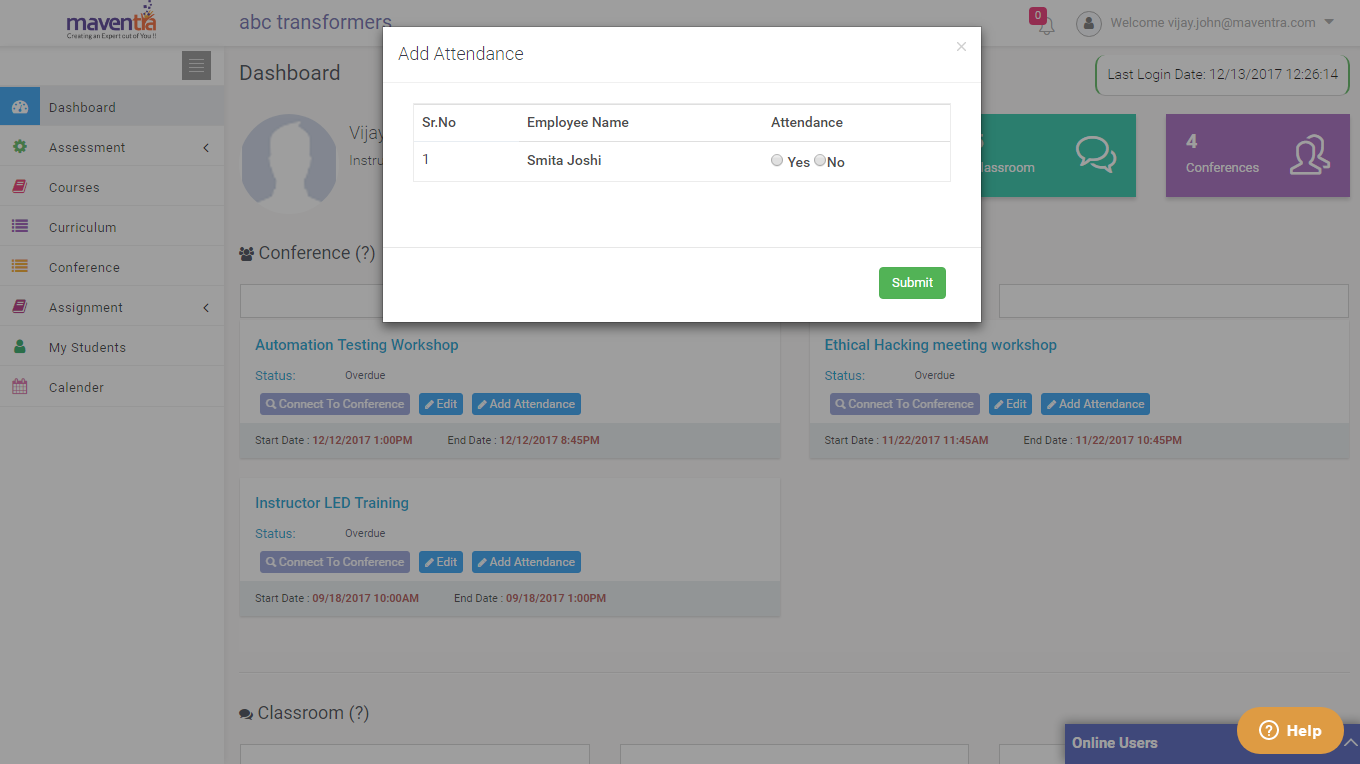
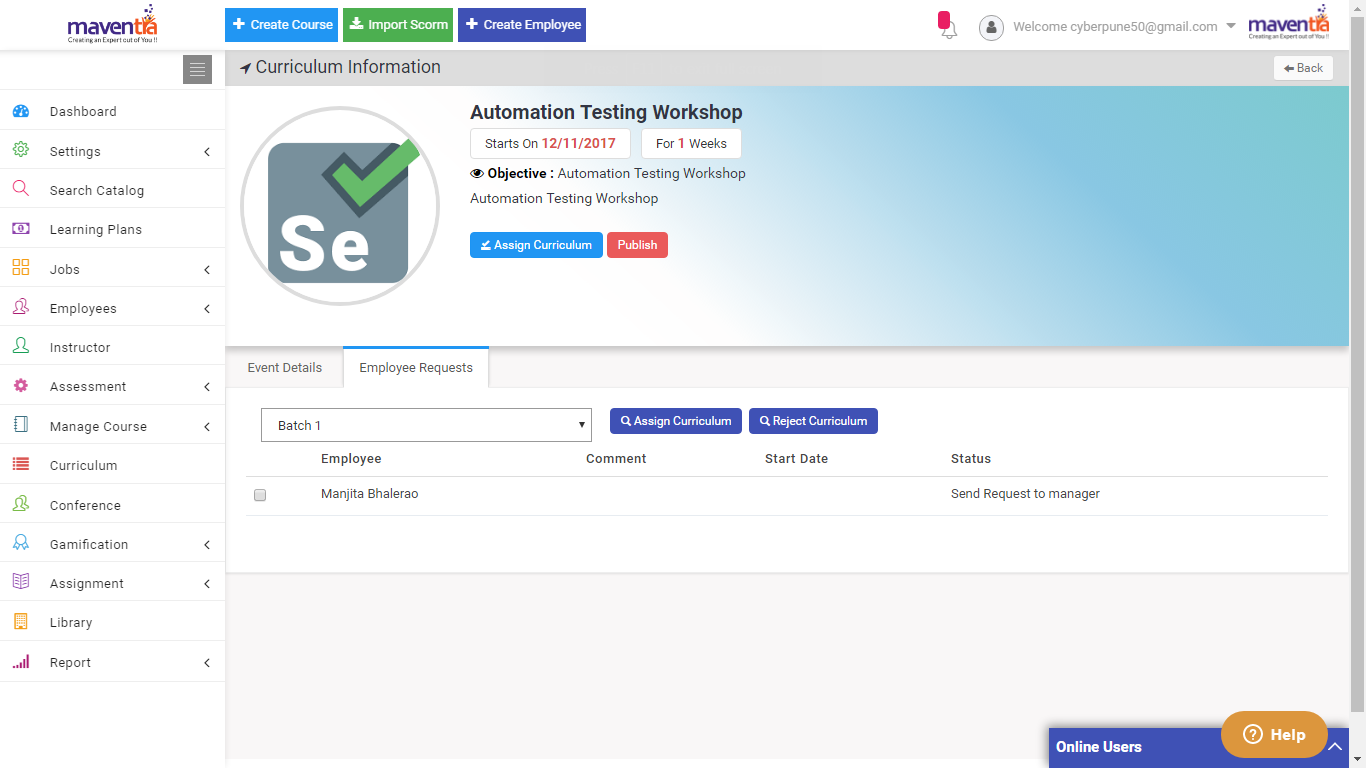
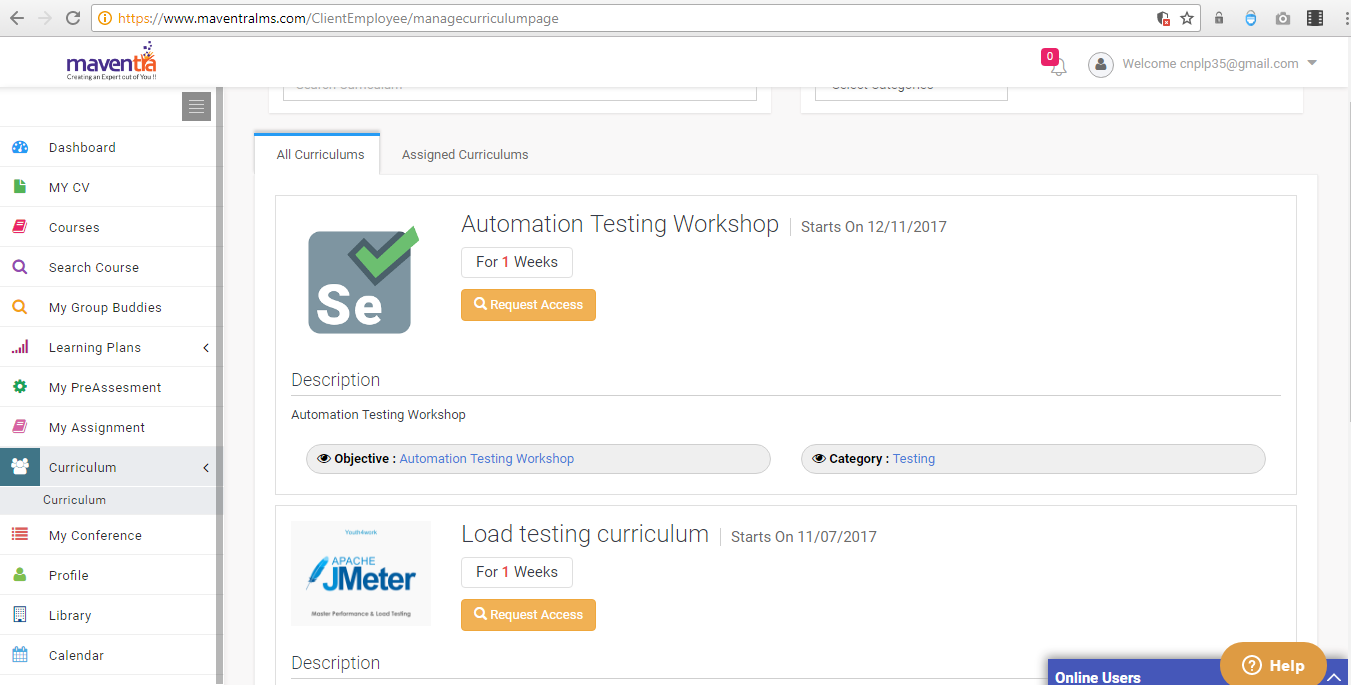
Isn’t that awesome? Save time, cost and commuting hardships! Get coached and trained by trainers/experts all over the word, no matter where you are! We made it all possible for you with Maventra Virtual Training module.
Maventra comes with HTML5 WebRTC Virtual Training and classroom module that makes it easy for trainer/instructor to collaborate with learners and peer members.
Maventra VT is powered with Voice, Video, Screen-sharing, chat, whiteboard, Document-sharing and Session Recording! Hire experts anywhere in the world and deliver training sessions comprising meetings, webinars, co-browsing, screen-sharing, live classes and conferences. Trainers can use their laptop webcam and microphone for live sessions while the participants can join the meeting from their mobile-phone or desktop at their own convenience. No additional software or plugin is required to be installed in mobile or desktop. Just click on invite link and you are ready to go!
Key Attributes & Features for Virtual Classroom & Training
WebRTC Conferencing Tool
A Powerful Virtual Training and Conferencing module for live-classes, conference, screenshare and training
Real-time Collaboration
Collaborate in real time with the Presentor/Trainer
Hassle-free conferencing
Runs directly in Firefox or Chrome browser! Does not require any additional software or plugins to be installed
Calendar Scheduling
Schedule sessions and send invites to Instructor and learners
Reminders
Auto-reminders 1 hour and 15 minutes before the session
High efficiency & performance
Cost-effective and efficient solution that works even in low internet bandwidth and consumes very less data
Whiteboard
Whiteboard for presenter to write and explain. If presenting through mobile, Presenters can use touchscreen to write on whiteboard.
Mobile Access
Responsive Whiteboard that provides same seamless experience to users
Drawing Tools
Draw shapes, lines and text using tools available within whiteboard
Graphing Tools
Graphing tools to draw graphs and illustrate charts for explanation
Math Equation Tools
Math equation editor to create equations for explaining mathematical expressions
Live Recording
Record live sessions for future reference
Broadcasting
Broadcast mode to display presenter’s video and enhance user experience.
Attendance
Record Attendance with webcam photo and confirm the identity of participants
Document Sharing
Document sharing – Share documents with participants
Participant controls
All participants get access to a variety of custom controls like mute audio
Raise hand
Participants can raise hand if they want to ask a question or seek trainer/instructor’s attention
Blazing Fast Response
High Performing STUN/TURN servers that are blazingly fast and optimized for uninterrupted sessions for end-users
